Putting Together The
Swan Boat Fairy
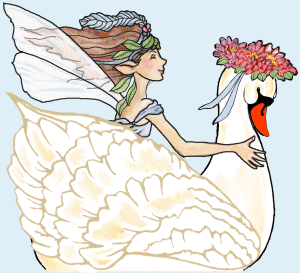 Having Fun with the Swan Boat Fairy:
Having Fun with the Swan Boat Fairy:
Start by thinking of all the colors that the Swan Boat Fairy will be decorated with. Now print and color in the Swan Boat Fairy. (See Printing Instructions at the bottom of this page.)
Getting Started:
There are just a few steps and a few tools you will need. You will need to print the Swan Boat Fairy on card stock. Then you will need scissors, and glue.
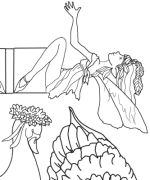
Click then Print
Card Stock:
The easy part is going to be printing the Swan Boat Fairy out on 65 lb., 90 lb., or even 110 lb. card stock, unless of course, you haven't any. If you do not have card stock, then print out the Swan Boat Fairy on regular paper, and glue to any heavy paper. Don't forget to set your printer to its best quality setting.
Cutting out the Swan Boat Fairy:
Use a good pair of scissors, be patient and cut slowly - you can do it!
It is best to cut out everything before you start putting it all together.
Assembling the Swan Boat
Crease along the two lines at the bottom of the Swans, fold and glue the glue tabs on the inside of the swan boat and glue the Swan heads together.
Crease and fold the fairy, glue the head and hair, but do not glue the hands and arms.
Run glue on the flat bottom of the fairy piece and glue this into the Swan boat with the hands holding the Swan. Now glue the hands with just a dot of glue.
Finialy glue the wings to the Swan boat at the front.
You're all set to have fun.
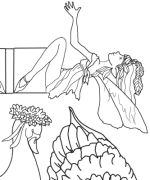
Swan Boat Craft
Click then Print

Swan Boat
Coloring Page
![]()
PRINTING INSTRUCTIONS
(1) Simply select and click the drawing you choose.
(2) When a new Page opens Click the Print button on your
"Browser Menu Bar", choose the correct printer if needed.
(3) For better quality, choose the Printer Properties on the PRINT DIALOG BOX:
(FILE > PRINT > PROPERTIES)
Select the best picture Quality
Sometimes its a GRAPHICS setting, if so select LINE ART.
Your choices may vary from this so you can
try different settings. In general choose the best quality.
(4) For a larger print size your browser will have a margins settings of 3/4 inch,
you can reduce the margins to get a larger print.
![]()